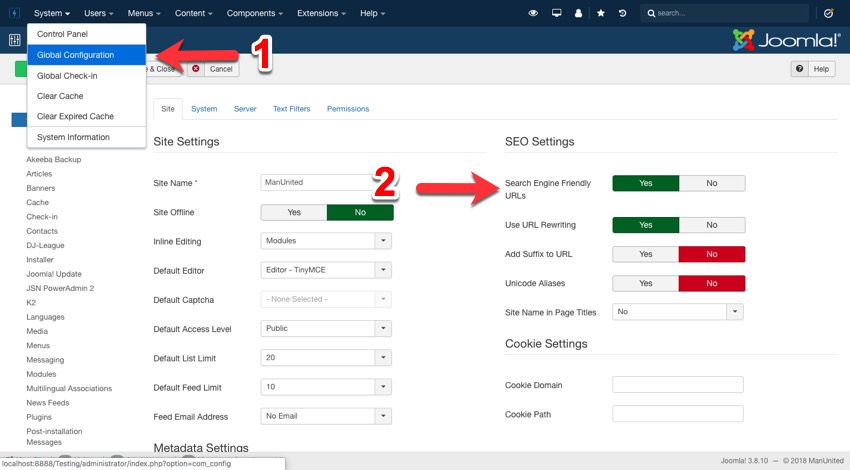Making your website all the way to top 1 Google or any search engines is no easy task. It required a lot of works and knowledge in SEO as well as in Joomla. However, no great triumph can be achieved without taking action and the first ever step you will take is by configuring default Joomla SEO setting to be better for search engine.
Even without any SEO add-on and extensions, you can significantly increase site ranking with some small but really impact modification.
This article will reveal what can you do with Joomla default setting to make a better impact on SEO effort as well as taking you step-by-step into how to do that.
If you wish to learn more about SEO overall, not just Joomla SEO default setting, this Joomla SEO definitive guide would be a great start for you.
Enable Search Engine Friendly URL
Search engine friendly URL is one of hundred known factors affect your ranking. If your URL is anything different than the URL structure: domain/category/your_article, Google and many search engine will consider that is not friendly for users, therefore, decreasing your SEO effort.
Step-by-step to enable Search Engine Friendly URL
Step 1: Login to your Joomla back-end.
Step 2: Once logged in, go to System/Global configuration.
Step 3: In the SEO setting, enable “Search Engine Friendly URL”.
After that: Your URL will change from:
“domain.com/index.php?option=com_content&view=section&id=3&Itemid=90”
To:
“domain.com/index.php/your_content”
Much better right!
But you still can make it even better by removing the “index.php” part.
Remove index.php in your URL in Joomla default
In Joomla default setting, index.php always presents in site URL structure and it is really not a criterion for search engine friendly URL. Thus, you should try to remove it and here is how:
Step-by-step to remove “index.php” in your URL
Step 1: Login to your Joomla back-end.
Step 2: Once logged in, go to System/Global configuration.
Step 3: In the SEO setting, enable “Url rewriting”
(Only if you have enabled Search Engine Friendly URL first)
Step 4. Check back your site. If the index.php is removed without any 404 issue, then you have succeeded.
If not, then you may have to notice the popup when hovering to “URL Rewriting”
- For Apache users: Rename htaccess.txt to .htaccess before activating.
- For IIS 7 users: Rename web.config.txt to web.config and install IIS URL Rewrite Module before activating.
- Enable Search engine friendly URLs on Nginx
Rename htaccess.txt to .htaccess
This is only for Apache users only. For who don’t know, Apache is the most popular web server software in the world. Your hosting is very much likely to use this software. If you not sure, just check back with your hosting service.
Now, let cut to the chase. In order to make the change. You need to follow these steps:
Step 1: Locate htaccess.txt file
Use FTP software (Cyberduck, Filezilla, etc) to connect with your hosting server folder. Then you could easily be located right in the install folder.
Locate the htaccess.txt with FTP software in Joomla
The same with some local hosting like WAMP, MAMP or XAMP.
Step 2: Change the name to htaccess.txt to .htaccess
For a live site, right click and find the “rename” option
For a local site, you can change with Notepad in Window or Text Editor in Mac.
Note:
- Almost all platform hide the file with symbol “.” in its name. So if you want to locate or modify it later, remember to enable view hidden file.
- For a local site, you may have to enable .htaccess file in Apache server to get it working
- This step can be really easy without paying attention to “htaccess” but it depends on your web hosting.
For example CloudShare hosting. They already have “.htaccess” in their file so you don’t need to do anything besides enable “URL Rewriting”. Therefore, a quick tip is to enable “URL Rewriting” first then see what happen.
Enable Unicode alias
In Joomla default SEO setting, this part indicates that user can decide whether or not a non-latin character can be display in your URL.
For example: http:/domain/見.香港/
If your article target for a non-latin speaking reader like Chinese, Japan or have non-latin character, you should enable this setting. It makes target reader easier to read your URL.
Enable site name in Page Title
This part is quite straightforward. Decided whether or not you want to put your site name in your the page title display which appears the search result page.
It could be a good idea when a reader can immediately recognize your site brand but it will make the article name may not display in full (estimated 60 characters is ideal). So consider wisely.
Remove “Disallow: /images/” line from your robots.txt file
Before Joomla version 3.3, Joomla setting automatically generated the robots.txt file on installation which included a disallow rule for the images directory, instructing the search engines to not be able to search or index the images folder.
Put your effort in SEO your image is another way to make your site get traffic from a customer. So it is very important to remove the following line from your robots.txt file: Disallow: /images/
Luckily, from the Joomla 3.3 update, the file: /images/ has been removed.
If your Joomla version is 3.3 or lower just delete this Highline in robot.txt
Update tags metadata for all pages
Just don’t forget to fill your metadata. It is a small part but very crucial to your result in SEO. In Joomla default, every article can be input meta description and meta keyword in their setting. This is another way to make your site stand out and improve ranking if you do it right.
Remember to update your metadata
There you go! With basic configure with Joomla Default, your site is much improved in term of SEO.
Configure Joomla default setting for SEO is just one in millions of works you need to do in order to get the top 1 ranking in search result. We hope with this basic guideline, you could make one step further to your SEO goals.
If you have any thought with our article, feel free to lets us know in the comment.
Make your SEO effort easier with cmsBlueTheme - ChipBlue templates - Perfectly responsive design layout. Organize and tidy every line of code to be more search friendly. Amazing helpful features to “rocket” your time on site.
get seo frendly JOOMLA TEMPLATES now