Write a masterpiece article? Check. Go through every On-page SEO checklist? Check. Submit URL to search engine? Err, not check.
Well, then your enormous effort putting for this article may not reach its full potential. Why is that?
Because submit URL to a search engine is a way to notify Search Engine to index your URL in their search result pages (SERPs). Being indexed means a high chance to get organic traffic. No index - no organic traffic resulted in losing many potential customers.
However, without submitting, your site still get to index but it may take days or even weeks depend on your website and various unpublished factors.
So, you really should submit your new URL to search engine and this article will dig deep into how you can do this quickly and efficiently.
Submit your Joomla site's URL to Google
Google, the most used search engine on our planet. You surely want your site to be listed on this popular engine. In order to that, first, you must have a Google search console account with your site verified on it.
If you don’t know how to it, don’t worry, it is very easy. Just follow these links below:
Take your time, when you are done, we will continue with submitting your site part.
Done? Nice. So there are two ways for you to submit your site to Google. One is through submitting a sitemap.xml file and two, by fetching an URL.
Submitting sitemap.xml file
Sitemap.xml is a file that contains every URL in your site, some time it is just important ones. Nevertheless, sitemap.xml is helping a search engine understand your site’s URL structure and crawl them effectively.
If your site doesn’t have a sitemap, you can learn how to build one with Google guideline or using third party tools. For beginner and non-technical user, I recommended to use third party XML generator like XML-sitemaps or using XML editor software to modify your sitemap.xml
This method is often used for a new website or your site recently have a large number of new URLs that takes too much time to submit one by one.
Step-by-step to upload sitemap.xml to your Google search console.
Step 1: Upload a sitemap.xml to your site
This step can be done through Control Panel of your hosting server or by using FTP software. Notice that the file must be upload inside your site root folder (normally in httpdocs).
You know you have succeeded in uploading when entering domain.com/sitemap.xml in a browser don’t result in 404 page.
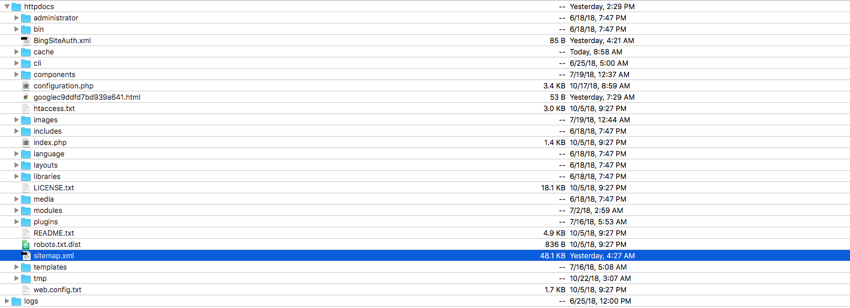
Step 2: Login to your GG search console account
Step 3: Go Crawl/sitemap
(For new Search console version: Go Index/sitemap)
Step 4: Enter your sitemap file name in “Add, test a sitemap". Then click “Submit”
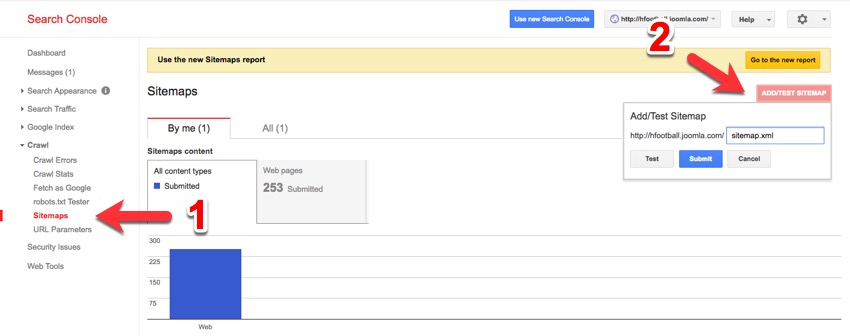
There you go, your sitemap is successfully submitted to Google search console. However, you may have to wait for Google to process. When the status changes to Success, you officially are done submitting your site.
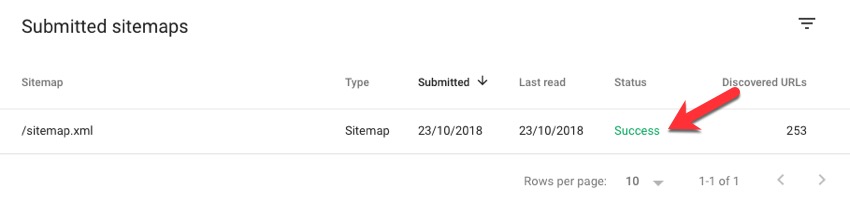
Fetch and render an URL
This method is common for submitting a few URLs. In the past, Google had a public way to submit ones but it now retired and use this fetching method instead.
Fetch and render is a tool test how Google crawls or renders a URL on your site. The advantage of this way is it will show if is there any problem with your pages first before indexing. If an error occurs, you can check back your URL if there is anything block or hide the URL from the public guest.
Step-by-step to submit new URL using fetching tool.
Step 1: Login to your GG search console account
Step 2: Put the URLs in the blank then click "Fetch/Fetch and render"
Step 3: Wait a few minutes for GG search console to fetch and render your site. Depend on the status of the submitted link:
- If the status returns to: Temporarily unreachable or Redirected, then you need to check back your page’s URL to make sure it can be reachable.
- If the status returns to: Partial or Completed, then you should see a “Request indexing” button right next to it.
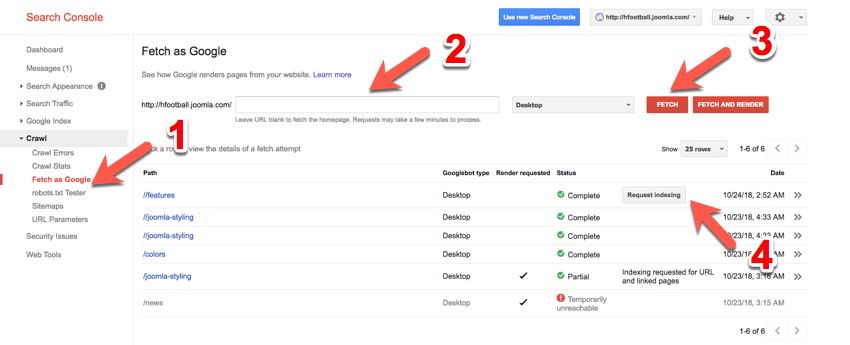
Step 4: After click “Request indexing” button, you will see this pop-up board
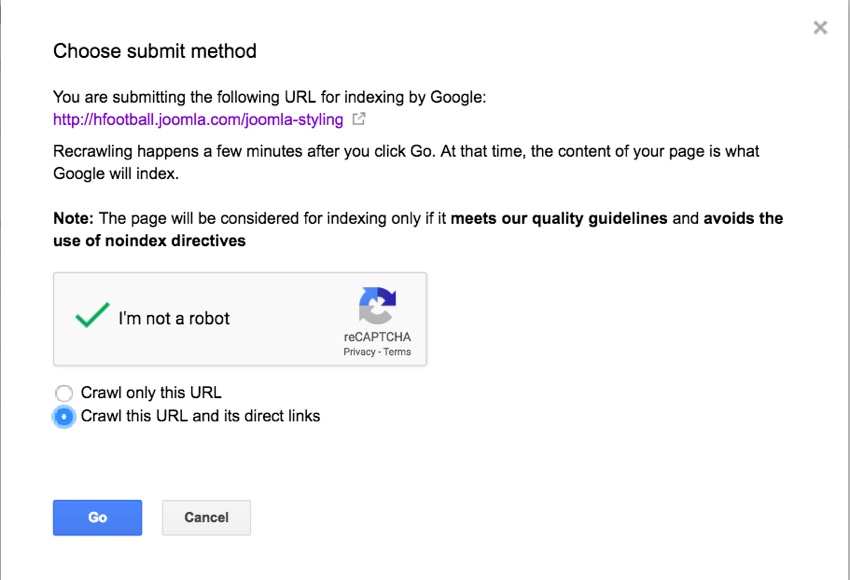
You will have the option to Crawl only this URL or Crawl this URL and its direct links. Choose whichever options will index your URL within a few minutes.
Submit your Joomla site's URL to Bing
A second popular search engine and like Google. Bing also use a similar method like Google for submitting your Joomla site.
But first, you must have Bing webmaster tool account and verify your Joomla site. You could check the guideline here.
Submitting sitemap.xml file
Step 1: Upload your sitemap.xml to your site
Step 2: Log in to your Bing account
Step 3: Go to Configure my site/Sitemap
Step 4: Insert URL into the blank space. Then click “Submit”
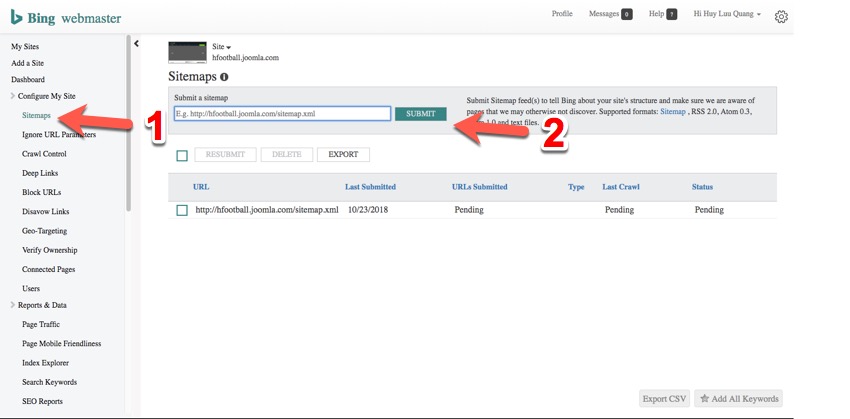
Your Joomla site has successfully submitted to Bing. Depend on how many URL your site had, the indexing process could take a few hours to a few days.
Submit URLs to Bing
For submitting one URL to a few, Bing's approach is more straightforward and easier than Google. However, it is only visible if your domain is a root domain.
Step 1: Log in to your Bing account
Step 2: Go to Configure my site/ Submit URLs
Step 3: Insert URL into the blank space. 1 URL per line. Then Click “Submit”
Note: You only can submit 10 URLs per day and maximum 50 URLs per month.
Others third-party submitting tools
Despite every search engine have their own function for submitting site, many third-party has created a seriously helpful tool for this job. We will recommend you a few honorable mentions. It’ll come in handy if you not familiar with Webmaster tools or need an easy fast way.
- Addme.com : This submission page allows you to submit 1 URL at a time but to 20 different search engines at once included Google.
- Freewebsubmission.com : Nothing fancy, but different from addme.com, this page can submit your Joomla site to both Google and Bing.
- Diggza.com : The features that make this URL submit site stand out is that you can specifically choose the Google version of your country to get indexing.
That's it!. I hope with our detail guideline, your Joomla site now can be indexed on Search engine and generating thousands of traffic to your site. If you have any recommendations for this article, feel free to let us know in the comment section.
Make your SEO effort easier with cmsBlueTheme templates - Perfect responsive layout design. Organize and tidy every line of code to be more search friendly. Amazing helpful features to “rocket” your time on site.
Get Seo Frendly Joomla Templates Now!

