How to make a Joomla site get a top ranking on Search Engine Result Pages (SERPs)? This is the question that any Joomla webmaster desperately want to know the answer. It requires a lot of works. However, one of the most important things that we should pay attention to as a Joomla user is the search engine friendly URLs or Joomla SEF URLs.
In this article, we will have a thorough look at SEF URLs. How it’s important to SEO and how to improve it on your Joomla site.
1. What are SEF URLs?
Before finding their importance, we should know what exactly SEF URLs are.
Search Engine Friendly URLs or SEF URLs, as in the name, are URLs that make sense to both humans and search engines by making the path to the particular page they point to.
To make it simple - they are URLs that contain information. This is an example for you:
- This is a Search Engine Friendly URL:
https://chipblue.net/blog/joomla-seo/
- This is not:
https://chipblue.net/blog/index.php?option=com_content&view=article&id=25&Itemid=28/
2. Why are SEF URLs Important to SEO?
Search Engine Friendly URLs is good for Search Engine Optimization.
Right from the definition, SEF URLs is mean making search engines easier to decipher. Not only that it makes us as a human easier to understand and memorize the link better.
SEF URLs is a crucial point for better ranking on SERPs. The reasons below will make this point clear for you.
No Duplicate Page on Search Result
Entering some websites, you will see that there are many ways to show your site content. Sometimes you will see the browser showing: https://domainname.com/index.php?page=photos.
With these kinds of links, the search engine will consider the same as https://domainname.com/index.php despite the different contents.
As a result, this will generate duplicate meta content, titles and more. This will be bad for your user experiences as well as for search bot. Overall, it’s bad for SEO.
However, it will be much better when you use the Search Engine Friendly (SEF) URLs. When your site has SEF URLs like https://yourdomainname.com/photos, the search bots can crawl correctly and then index the page addresses in the Search Engine Result Pages (SERP).
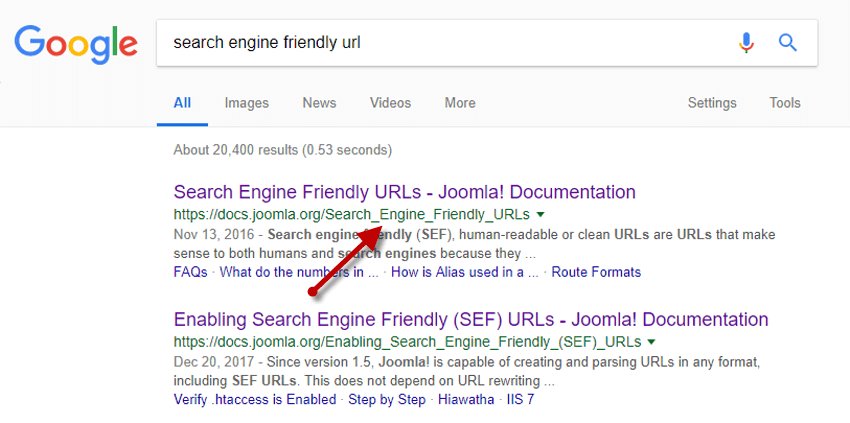
Get Higher Ranking with Keywords
Moreover, Which one do you see easier to understand? “option=com_content&view=article&id=25&Itemid=28” or “how-to-enable-sef-urls” ?
Yes, sure, it’s the second one. So does the search engines.
According to the SEOMoz study, if you use the SEF URLs including the keywords in the page title, description, domain or ... the URL, it will much improve the SEO for your site.
Keywords are not only important to content but also significant to SEO. Thus, if you want to rank high in SERPs, never forget to set your links to be Search Engine Friendly.
3. How to Enable SEF URLs in Joomla
Currently, Joomla does not generate SEF URLs by default. However, we can easily enable it with some small and simple changes.
To Enable Search Engine Friendly URL, please follow steps as below:
Step 1: Login to your Joomla back-end.
Step 2: Once logged in, go to System > Global Configuration.
Step 3: In the SEO Settings, enable “Search Engine Friendly URL”.
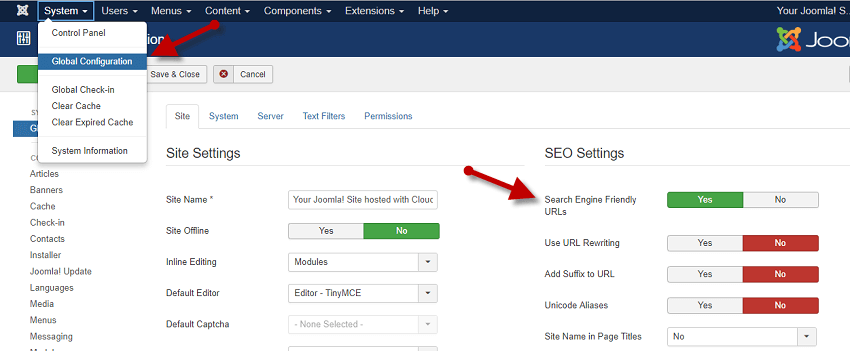
After that, your URL will change from:
“domain.com/index.php?option=com_content&view=section&id=3&Itemid=90”
to:
“domain.com/index.php/your_content”
4. Remove the index.php in URLs of Joomla Default
In Joomla, the index.php is always presented in page URL as default, and this is not necessary and don’t bring any impact to SEO. However, we can remove it by following these steps below.
How to Enable “Use URL Rewriting” option?
Step 1: Login to your Joomla back-end.
Step 2: Once logged in, go to System > Global Configuration.
Step 3: In the SEO Settings, enable the option “Use URL Rewriting”.
Finally, we need to check back on the website. If you remove the index.php without any 404 issue, then you have succeeded.
If not, we need to do a further step. This is a little bit complicated according to the servers we use for our site.]
Rename htaccess.txt to .htaccess (Require to enable URL rewriting)
For Apache Servers - the most popular one, before you can enable Use URL Rewriting to get rid of the index.php in your URLs, you need to change the name of htaccess.txt file to .htaccess
To do this, please log in to your Joomla file system with FTP application then look for htaccess.txt file.
For other environments, it’s a little bit more complicated. You can refer to the Enable Search engine friendly URLs IIS 7 users and Enable Search engine friendly URLs on Nginx for more details.
If you are working in the local site like WAMP, MAMP or XAMP, you can change with Notepad in Window or Text Editor in Mac.
Useful Tips:
- Almost all platform hide the file with symbol “.” in its name. So if you want to locate or modify it later, remember to enable view hidden file.
- For a local site, you may have to enable .htaccess file in Apache server to get it working
- There are some hostings already have “.htaccess” in their file like CloudShare, you don’t need to do anything besides enabling “URL Rewriting”.
5. Remove ID from the Articles
As the default, an article’s URL includes an ID to show its order. However, it seems to be difficult for the search engine to understand.
This is the URL with article ID: https://chipblue.net/blog/116-joomla-sef-urls
It’s clear that without ID, URL structure is much cleaner and have a better impact on your SEO effort. Luckily, from Joomla 3.8, we can remove ID from the URL of articles.
The URL feature can be turned on for individual components. For example, here's how to enable the new URLs for articles:
Step 1: Login to your Joomla administrator.
Step 2: Go to Content > Articles then choose the "Options" button at the top right of the window.
Step 3: Click the "Integration" tab.
Step 4: Set URL Routing to "Modern".
Step 5: Set Remove IDs from URLs to "Yes".
Besides, we can enable this feature for K2, Contacts, News Feeds, and Users. To do that, we can go to the "Options" area, and enable the new URLs for com_contact in "Integration" tab.
6. Enable Unicode Alias
This option is very important to the website in non-latin languages like Chinese or Japanese. If you are not using the Latin character, you can skip this task.
If there is a non-latin character in URL like “https:/domain/見.香港/”, it will make the search bots confusing and that’s not good for SEO.
Luckily, in Joomla default SEO Settings, this option enables you to decide whether or not a non-latin character can be display in your URL.
With just some small tips as above, your Joomla site will meet the requirements of a good SEF URLs. As a result, it’s sure that the SEO will be improved so much.
7. Make SEF URL pagination with htaccess in Joomla
Pagination pages are very common in any website. And again, their URL is not friendly in this CMS. Your default pagination page URL will look like this:
https://yourdomain.com/category/article?page=2
It’s best for your to change the URL to: https://yourdomain.com/category/article-2
To achieve that you need to add this code in your htaccess file:
RewriteCond %{QUERY_STRING} ^page=([0-9]*)$
RewriteRule ^(.*)$ https://yourdomain.com/category/article/page-%1 [R=302,L]
8. Optimization Joomla SEF URLs for SEO
Apart from configuring Joomla system, there are still some important elements that make your site’s URL be Search Engine optimized and user-friendly ones.
In previous sections, we focus on enabling SEF URLs in Joomla to make URL readable. However, we still can make it better for user experiences and SEO by keeping in mind some small suggestions:
- Input keyword to your URL
- Use up to 5 words for cornerstone article
- Use hyphen ( - ), not underscore ( _ )
- Use lowercase letters
- Get rid of stop words (a, an, or, but)
- Make logical and clean URL structure
- Avoid using a character that requires encoding
- Use Top level domain
- Use HTTPs
This small list is a no-brainer for you to apply. However, if you still want to know detail about it. I will be happy to explain more.
Input keyword to your URL
Yes, keyword in the URL, this technique is popular, however, makes a very small impact on your overall SEO according to John Muller – a Google specialist, but that is how SEO works.
We combine small efforts from every corner of our website to indeed make a change in SERPs.
Another advice for this part, you don’t have to put those keywords in order. Avoid stuffing your keywords. Create URL for users not just for a bot.
Recommend for 4 -5 words in the URL
Actually, nobody forbid you to use more or fewer words in the URL. However, Google algorithms give a short URL more credit than a long one, and it should be around 50 – 60 characters.
Use hyphen ( - ), not underscore ( _ )
Google official document recommend this, so you should follow. You could check out the second paragraph of this link for more information.
Always use lowercase letters
Some server like Unix can give you a hard-learned lesson about using uppercase letters in URL (Like I do). The URL redirects or leads to 404 errors on Unix, but it is fine in Microsoft.
However, just remember always to use lowercase letters.
Get rid of stop words
Stop words can be described as “a, an, or, but” or some word like those.
With or without “a” the URL still make sense to you, isn’t it? Therefore, just get these stop words out of the URL to reduce the length if they don’t affect the whole meaning.
Make logical and clean URL structure
Right from the start, making a plan for URL structure should be in your priority. A clean, logical URL will make Googlebot crawl your site faster and decipher the meaning easier. Additionally, this would be a bonus point for user experiences.
You can see what I mean here, the second ones will make you confuse and the information added does not really valuable. It just makes a negative impact on your SEO.
Additionally, don’t use over two folders in your URL unless it’s necessary.
Avoid using a character that requires encoding
Some character like: “< > # % { } | \ ^ ~ [ ]” will create issues for browsers, which is not good.
You can check the board below for more information.
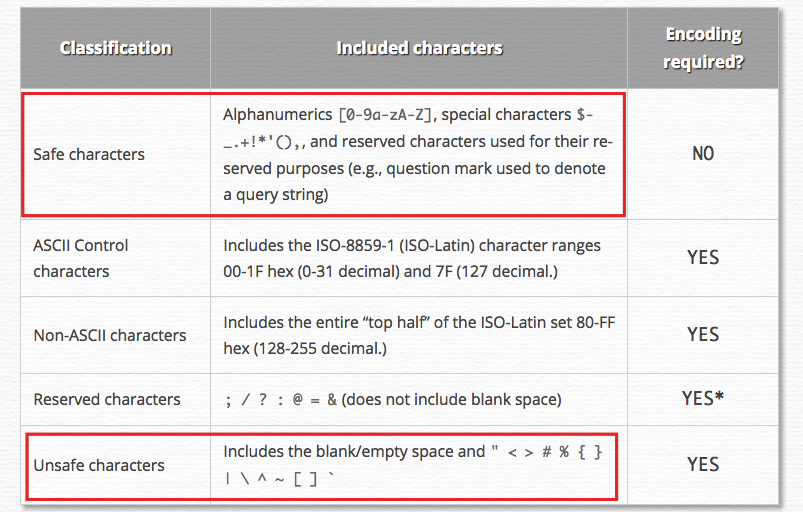
Use Top level domain (TLD)
It not directly affects your ranking overall, but have a domain that ends with “.com” or “.net” really gaining the trust of your potential visitor. Therefore, a suitable TLD will have a positive impact on your SEO effort.
If you can afford “.com” domain – the most popular and trusted TLD – don’t worry, just choose the right one that fits with your website like using “.edu” for a school site or “.de” for having a site in Germany.
Use HTTPs
As I see, there are millions of articles that keep telling you the importance of HTTPs to your site. Not just important for your site security, it also becomes a ranking signal for Google and others search engine.
How so? Because an unprotected website is bad for user experiences. The risk of losing information, virus, malware is present right in front of your user's eyes.
Therefore, Google does not want to rank these sites in their top SERPs. To be more clear about their intention, Google Chrome start to mark HTTP website as unprotected one.
You do not want to click on those marked sites, don’t you? So, if your site doesn’t have it yet, start making a plan to change it.
9. Using Joomla Extensions for SEF URL
Besides the Settings available in Joomla, we can improve the SEF URLs by using the third party extensions on our website. Following, we will give you some best recommendations due to the ratings and popularity of the user in the Joomla Extension Directory.
sh404SEF
sh404SEF is the most popular Joomla SEO extension. This one can help you to rewrite the Joomla URL into a user-friendly format.
Using this extension, it will help you to change the page address from https://sitedomain.com/index.php?option=com_content&Itemid=69&id=34
becomes https://sitedomain.com/en/sh404SEF-and-url-rewriting/list-of-available-plugins.html
Beside basic setting, this extension comes with other advanced setting as::
- Cache management
- Auto redirect
- Canonical tags
- Duplicate URL
- Has K2 plugin for K2 item URL.
- And more.
Extremely advanced extension for URL problem.
JoomSEF
This is an SEO component to make your Joomla! URLs SEF (search engine friendly) and easily human understandable with metadata generation capabilities.
And the best part is completely free to download.
Other Joomla SEF extensions
Beside theses 2 popular extensions, there are many useful Joomla SEF extensions that you can check on:
- Direct Alisa - Free & Paid
- Route66 - Free & Paid
- ALIAS Generator - Paid
- SEF Advance - Paid
10. How to modify URL in Joomla default
Normally, Joomla automatically fills in the alias based on the title of your article (menu, category) However, you can modify the alias and choose your own URL to meet your requirements.
It is extremely useful when you have a long and interesting title on the page but still want a short URL.
Let’s think! If the title “How Search Engine Friendly URLs are Important to SEO in Joomla” remains the alias, it’s too long. Instead of that, we can change it into “sef-urls-in-joomla” -a very short and easy to memorize description.
In Conclusion
Configure your Joomla site with Search Engine Friendly URLs is just a small step to promote your site at the top position of SERPs but we should never overlook it.
We hope that with this article, you now realize the importance of SEF URLs and can be able to configure it in Joomla perfectly.
Make your SEO effort easier with cmsBlueTheme templates - the beautifully hand-crafted, perfectly responsive and SEO friendly ready templates.
get seo frendly JOOMLA TEMPLATES now

